How to play IPTV files on iPhone and watch all channels encrypted and open free
Watching all satellite channels open and encrypted on smart phones is very interesting where many people prefer to watch satellite channels on phones instead of television and receivers, because of the features of smart phones because of the availability of many wonderful applications that provide us with all the ways to watch all channels open and encrypted On all the satellites of the world, today we offer you explanations on 4 Arabs and based on the requests of many people how to play IPTV files on the iPhone and watch all channels free of charge.
 |
| How to play IPTV files on iPhone and watch all channels encrypted and open free 2018 |
How to play IPTV files on iPhone and watch satellite channels for free
1-Download and install the application cloud stream iptv player
2 - To watch the satellite channels on the application must first obtain files or servers IPTV can be obtained from here links IPTV or IPTV files.
3 - After installing the application and get links to servers or IPTV files we open the application.
4 - Click on the three conditions in the above and then click on the add sign +
5 - will show us a window containing many options we will choose empty playist
6 - then choose either load m3u file This to choose the file directly from the phone either load playlist from web by clicking this link directly server will choose to load playlist from web.
7. Another window will appear where the server link is directly clicked and then press ok. The channels will appear directly. Choose the channel you want and it will work immediately.
Here ends our topic today Do not forget to leave a comment below to evaluate the topic and also that you want help or inquiry and thank you













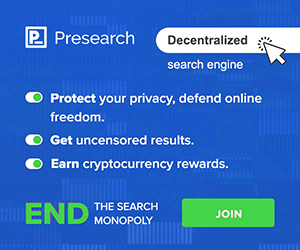
that`s sound good
ReplyDelete